Free Toshiba e-STUDIO 2523A Photocopier Driver Download
Looking for the Toshiba 2523A Photocopier Driver? Download the latest official driver for free and keep your Toshiba e-STUDIO 2523A running smoothly. This driver ensures proper connectivity between your computer and the photocopier, enabling seamless printing, scanning, and copying functions.
Short Description
Download the Toshiba 2523A driver for Windows (32-bit & 64-bit) to enjoy smooth printing and scanning performance. 100% free and official.
Key Features
-
✅ Free & Official Toshiba 2523A Driver
-
✅ Supports Windows 7 / 8 / 10 / 11 (32 & 64-bit)
-
✅ Easy installation and setup
-
✅ Ensures stable printing and scanning performance
-
✅ Improves compatibility with latest Windows updates
-
✅ Secure and virus-free download
Full Description
The Toshiba e-STUDIO 2523A is a popular multifunction photocopy machine used widely in offices, schools, and businesses across Bangladesh. To get the best performance, you need the right Toshiba 2523A Driver installed on your computer.
Without the correct driver, your computer may fail to detect the photocopier, or you may face printing and scanning errors. Installing the latest official driver resolves these issues and ensures smooth operation.
This free Toshiba 2523A driver is fully compatible with:
-
Windows 7 (32/64-bit)
-
Windows 8 & 8.1 (32/64-bit)
-
Windows 10 (32/64-bit)
-
Windows 11 (32/64-bit)
By downloading and installing the Toshiba 2523A driver, you can:
-
Enhance system compatibility
-
Avoid printing delays or scanning errors
-
Get access to full photocopier features
-
Keep your device secure with updated software
If you’re facing driver-related problems, simply download the file, run the installer, and follow the on-screen instructions. Within minutes, your Toshiba 2523A will be ready to use again.
Specifications
General Information:
-
Product: Toshiba e-STUDIO 2523A Photocopier Driver
-
File Type: Executable (EXE) / Installer Package
-
Supported OS: Windows 7, 8, 10, 11 (32/64-bit)
-
Version: Latest Official Release
-
Download Size: Varies by OS
Compatibility:
-
Toshiba e-STUDIO 2523A Photocopier
-
USB & Network Connectivity Supported
Installation Requirements:
-
Free Disk Space: 200MB minimum
-
RAM: 2GB or higher recommended
-
Administrator Access required
FAQs
Q1: Is this Toshiba 2523A driver free?
✅ Yes, this driver is completely free to download and use.
Q2: Does it support Windows 11?
✅ Yes, the driver is fully compatible with Windows 11 (both 32-bit & 64-bit).
Q3: Can I use this driver for other Toshiba models?
❌ No, this driver is specifically designed for the Toshiba e-STUDIO 2523A.
Q4: How do I install the driver?
✅ Simply download the file, run the installer, and follow the instructions on-screen.
Call to Action
Download the Free Toshiba 2523A Driver today and keep your photocopier running at peak performance. For genuine Toshiba machines, toner, and after-sales service in Bangladesh, FlowTech is your trusted IT partner.











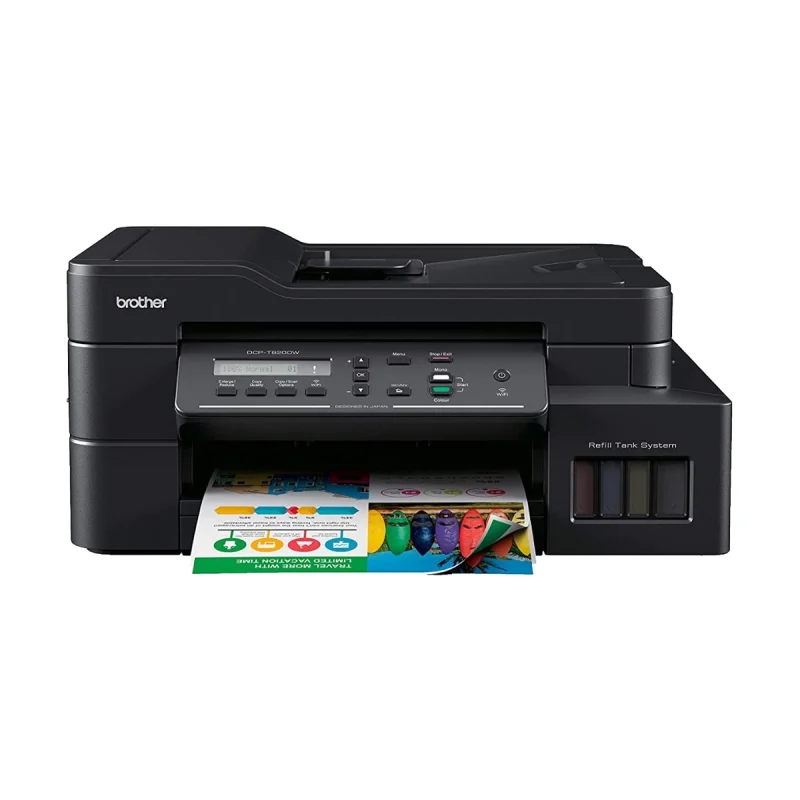

Reviews
Clear filtersThere are no reviews yet.